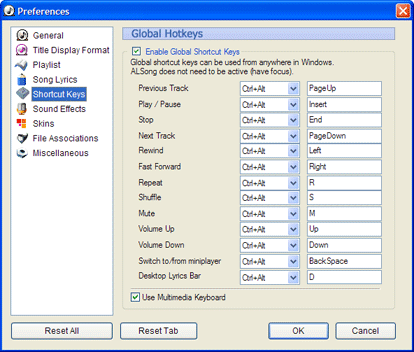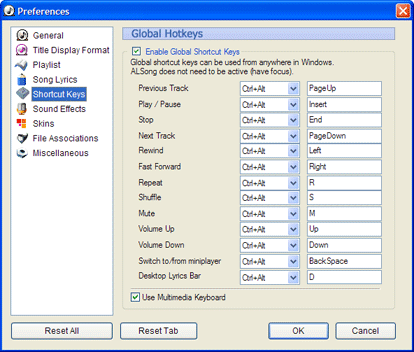
 Enable Global Shortcut
Keys: Check this to enable global shortcut keys inside of ALSong.
When enabled, you can edit each shortcut key according to your personal
preferences. Make sure to set a combination of 1 or 2 Alt, Ctrl, and Shift
keys along with the actual key you wish to use. Shortcut keys give you
fast access to all of the major functionality in ALSong from anywhere
in Windows. ALSong does not need to be active (have focus) for them to
be used. e.g. You can edit a document in Microsoft Word and still control
ALSong without switching to ALSong. Enable Global Shortcut
Keys: Check this to enable global shortcut keys inside of ALSong.
When enabled, you can edit each shortcut key according to your personal
preferences. Make sure to set a combination of 1 or 2 Alt, Ctrl, and Shift
keys along with the actual key you wish to use. Shortcut keys give you
fast access to all of the major functionality in ALSong from anywhere
in Windows. ALSong does not need to be active (have focus) for them to
be used. e.g. You can edit a document in Microsoft Word and still control
ALSong without switching to ALSong.
 Use Multimedia Keyboard:
Check this to use the play, pause, volume, and other related controls
on a multimedia keyboard with ALSong. Use Multimedia Keyboard:
Check this to use the play, pause, volume, and other related controls
on a multimedia keyboard with ALSong.
|
 Global Shortcut Keys
Global Shortcut Keys  Global Shortcut Keys
Global Shortcut Keys